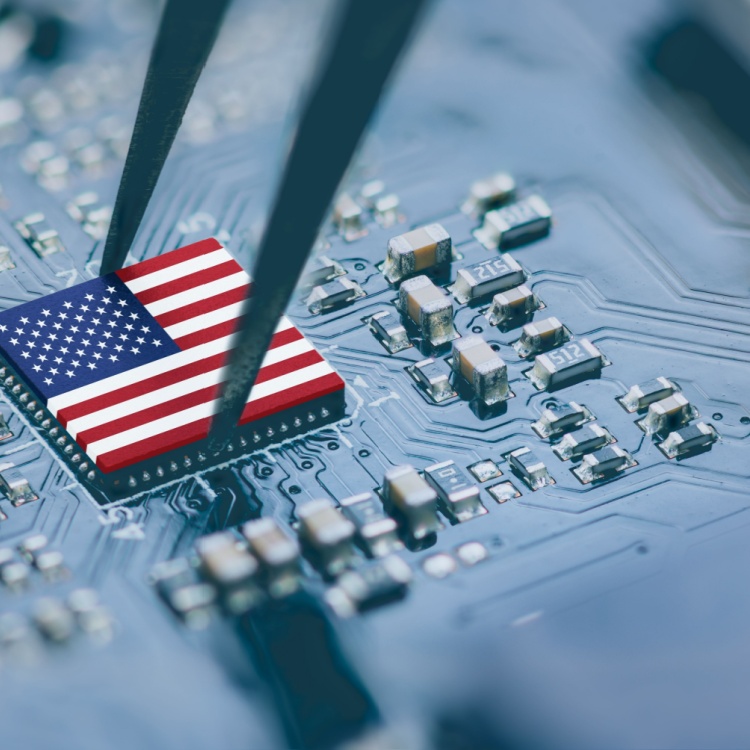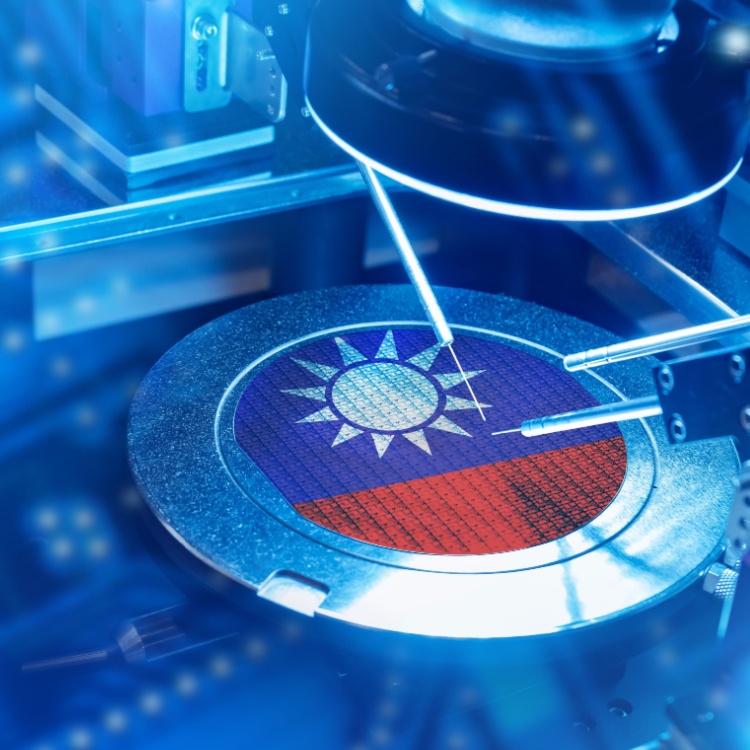Spring-Cleaning Your Tech Tools? Read Our Guide

Our computers and gadgets also need a thorough cleaning this time of the year. By refreshing your digital tools inside and out, they last longer while you stay on top of your tech game.
In spring, the warmer weather is perfect for general household cleaning, including outdoor spaces like gardens and yards. After all, our homes are sanctuaries that deserve our time and effort to maintain, making them feel more welcoming.
But since we also spend a lot of time online for work, shopping, entertainment and other daily activities, our tech tools also need regular tidying. We're not just talking about blowing out keyboards and wiping down screens—though those are important, too. We mean deep cleaning, like going into folders and throwing out unnecessary files, such as documents, photos, videos, and even apps.
Why spring-clean your tech
Over time, data builds up in your computers and phones, the way dirt and dust accumulate in your home. Excessed files can bog down your devices, resulting in slower processing and response time. But your tech tools can function more efficiently when you free up storage space. Here are the other benefits of tech cleaning:
Better organization = less stress
Browsing overflowing folders and wading through files can get stressful, especially if you need the data ASAP. You can better organize your devices according to your preferences by decluttering them. This way, you spend less time and energy locating and retrieving files, improving productivity.
Boosted security
Without you knowing, you may download and save files by browsing unsafe sites. It’s possible that these files carry malicious software, which compromises your privacy and security. Keeping files that contain sensitive information also puts you at risk when your device is stolen or lost. As for apps, it's best to keep them to a bare minimum; the more apps you have, the more entry points you open for attackers.
Device longevity
How can decluttering make your device last longer? With less data to process, your computer can run more efficiently without the extra effort. When your gadget works too hard, it may lead to overheating, which strains internal components, eventually leading to hardware issues. Excessive data also results in faster battery drain and makes it harder to conduct regular maintenance measures, such as running anti-virus scans and updating software.
Also read: The Best Portable Chargers for Every Lifestyle
Your 7-step spring-cleaning tech guide
How do you make your digital workspace easier to navigate? Here are some decluttering must-dos that ensure a deep clean, keeping your tech machines lean and mean.
1. Decongest storage
The most obvious way to clear storage is to eliminate old and unnecessary data, which comes in messages, media files, documents and more. To learn which files take up the most space, you can check your storage under system preferences for Mac and settings for Windows. Still, storage extends beyond your device. Check the files in your cloud and other online storage drives to ensure you're retaining only those you need.
2. Remove unused apps
Your mobile phones also have settings where you can view the heaviest apps and files under the "storage" or "device management" options. Remember, unused apps may still access your personal information. These also use battery, storage space, and processing power that burdens your device. Always review your apps and their relevance to your current situation. A good rule of thumb is to delete apps you have not used for a year.
3. Streamline your space
An organized digital workstation can help you focus better. When things are where you expect them to be, you finish tasks faster, which helps in avoiding overwhelm and burnout. This also aids you in identifying crucial files that need to be backed up and quickly recovered when needed. Aside from increasing your efficiency, keeping your files in order improves collaboration. If you work with teammates, shared drives with organized files make communicating and accessing important information more accessible for everyone.
4. Update software and apps
Keeping your software and apps up to date is critical in avoiding possible security attacks and other glitches that impact their performance. You may also miss out on new features, content, and capabilities that boost convenience and user experience. But upgrading your operating systems and file formats is equally essential to ensure their compatibility with upgraded apps and software.
5. Clear your browser
It's easy to explore the internet when your browser has saved your favorite and most-frequented sites. But besides browsing history, web browsers also save login details, cookies, and other personal data. Cookies, which allow websites to keep files on your device, may carry sensitive information and open the risk of unauthorized access. Refreshing your cache also deletes temporary files, which attackers can exploit. However, clearing your browser logs you out of websites and erases saved passwords. This equates to extra work in re-accessing your accounts and recalibrating settings to reflect your website preferences. Still, it's well worth the effort.
6. Update passwords
Keep security breaches at bay by regularly updating passwords. Avoid using the same password for various websites, as this puts all your accounts at risk, all the same time. To formulate strong passwords, never use your personal information, such as your name and names of immediate family members, your birthdate, and address. Make passwords unique by including a mix of uppercase and lowercase letters, numbers, and special characters. It's also ideal to update your passwords every three to six months to keep them protected.
7. Review permissions
Nowadays, creating accounts with your profiles, such as Facebook and Google, is easy. Keep in mind that though this may be convenient, it automatically gives apps and websites access to the information stored on your Facebook or Google accounts. This means they can see your profile, posts, photos, list of friends or contacts, personal preferences and other data you may not want to reveal. To block their access to your profile, review your settings and look for apps and websites which will show the sites you signed in with your current accounts.
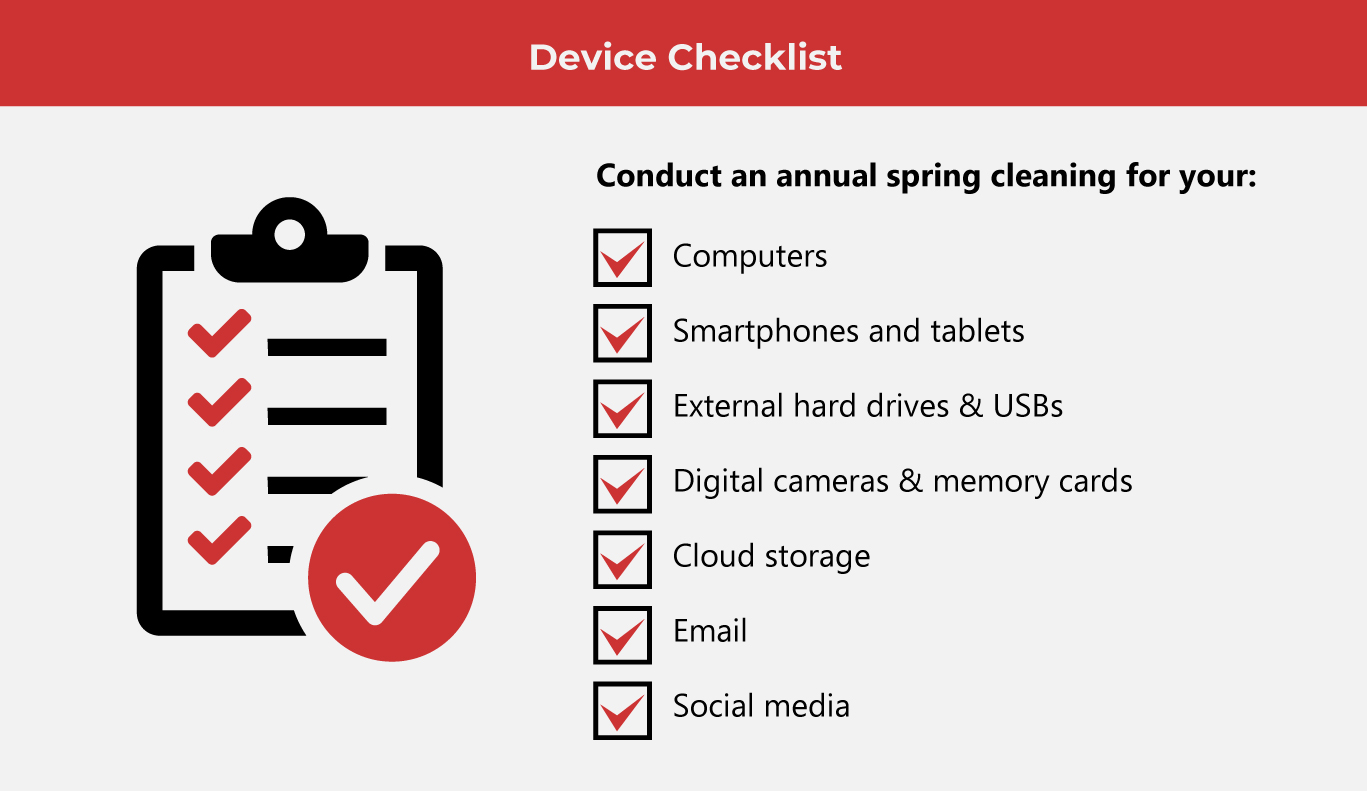
These small steps go a long way in keeping you safe, worry-free, and efficient in all your digital activities–until the next spring cleaning.
As one of the Top 19 EMS companies in the world, IMI has over 40 years of experience in providing electronics manufacturing and technology solutions.
We are ready to support your business on a global scale.
Our proven technical expertise, worldwide reach, and vast experience in high-growth and emerging markets make us the ideal global manufacturing solutions partner.
Let's work together to build our future today.
Other Blog